The pandemic certainly changed the recruitment process. Suddenly instead of meeting in an office for a face-to-face interview, we were all meeting over zoom or teams. But does this mean you change how you interview or how you present at the interview? Below are some great tips on interviews via zoom or teams.
Tip #1
Dress like it’s a face to face interview
You should dress the same way you would for a face to face interview. Get out of your oodie, pyjamas or bathers and dress professionally. Not only does it mean you present well it puts you in the right frame of mind for an interview.
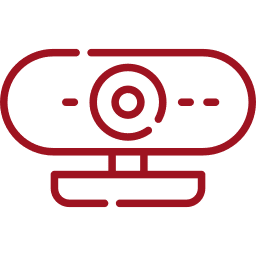
Tip #2
Test the technology
Is the app working on your phone? do you have a webcam and speakers? Make sure you have the correct link. If you have never used zoom or teams before on your phone or computer give it a test run first to make sure you know how to use it.
Tip #3
Be on time but not early
The general rule for face to face is to be 10mins early on zoom 2-3mins is acceptable. Some organisations use the same virtual “meeting room” and you risk landing in someone else’s meeting if you arrive too early.
Tip #4
Speak slowly and clearly
Take your time and speak slowly, and clearly. Speak directly at your microphone, and look at the camera.
Tip #5
Be aware of your body language
Be aware of your body language, don’t slide down your chair or keep getting distracted by other things going on around you. Eye contact is also important. Practicing looking at your webcam when talking rather than looking at the video – minimise the video of you in the corner of the screen to avoid that distracting you.
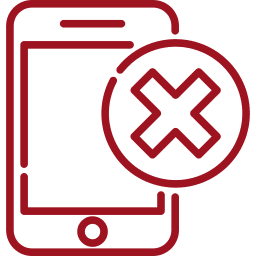
Tip #6
Don’t check your phone
if you are using a computer for your call put your phone away.
Don’t keep looking at it and definitely do not answer it.
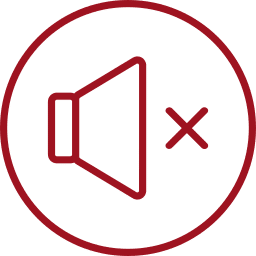
Tip #7
Choose a quiet space with no distractions
If you are at home with children make sure someone is there with you to keep them occupied. Turn the TV off in the background.
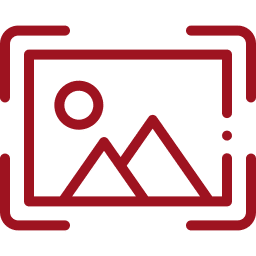
Tip #8
Use backgrounds
Have a look around and see what people can see behind you. If it is really busy or messy try using the backgrounds on your computer to prevent them seeing this.

Tip #9
Cancel if sick
If you are sick with covid or anything else then rescheduling to another time is probably a good idea.
You can’t perform at your best in an interview when you are not feeling well.
Tip #10
Small talk
At a face to face interview you generally start of with a bit of small talk and chat on your way to the meeting room or when you first arrive. This is a great way of finding a connection with an interviewer and showing your personality. Just because you are on screen don’t feel like you need to skip this bit it can really help them get to know who you are and it can also keep you calm and relaxed.
We’re Perth’s recruitment experts.
We’re a dedicated team of recruiters in Perth, helping you find the right people for your team.
Get in touch (08) 9481 8111


Pingback: Recruitment Smarts #1048 - UK Recruiter